[PROTIP] TotalCmd: Change Colors & Show Line Numbers in Lister via TotalHLT Lister Plugin
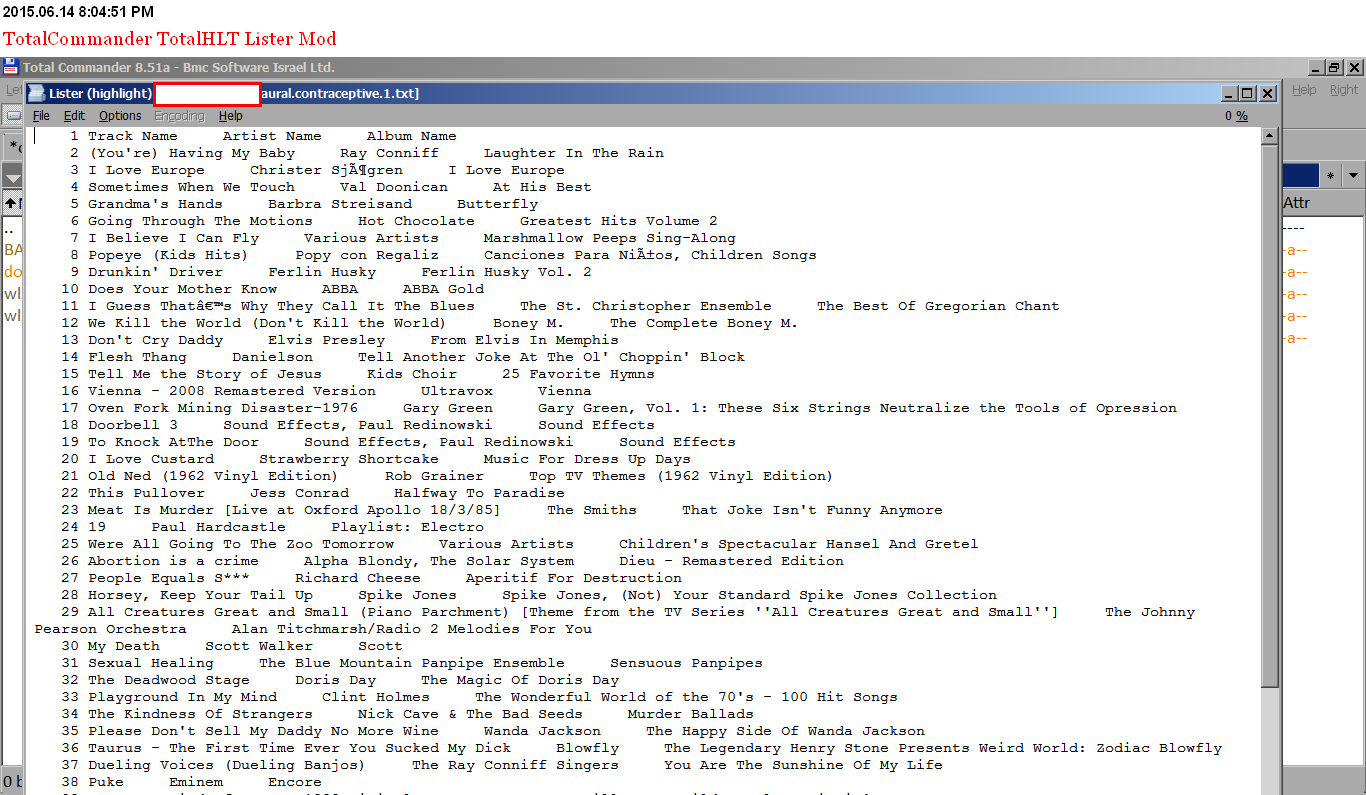
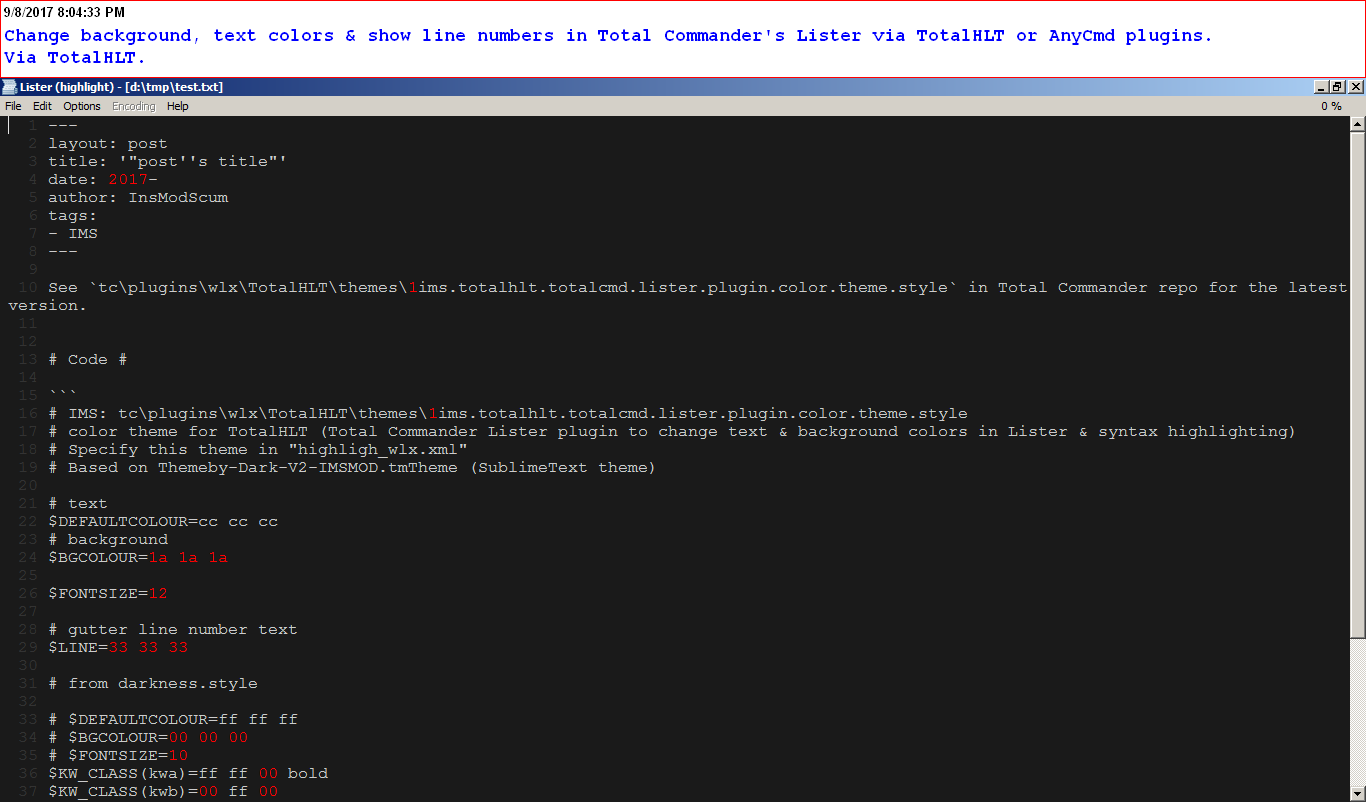
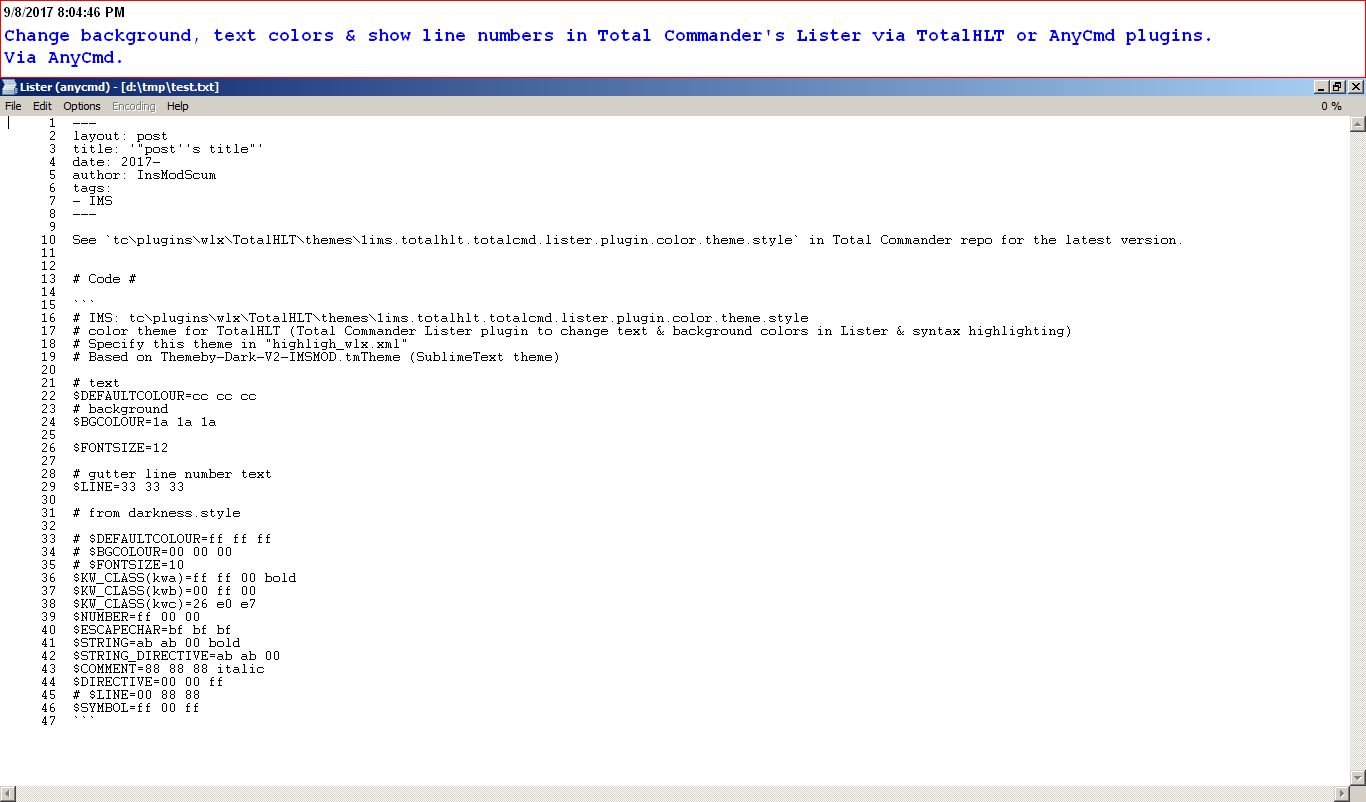
Objective
Change colors (background & text) & show line numbers in Total Commander’s Lister when displaying plaintext files.
Note
By default TotalHLT will only work on source code files. You must specify each extension to display via TotalHLT in tc\PLUGINS\wlx\TotalHLT\extensions.conf
Code
Install TotalHLT (wlx_TotalHLT_1.7b160.zip)
In:
tc\PLUGINS\wlx\TotalHLT\extensions.conf
Add:
# IMS: show the following extensions using "text" langDef, "text" must exist, but can be empty:
# CASE-SENSETIVE!
$text=txt TXT md MD log LOG conf CONF
Create:
tc\PLUGINS\wlx\TotalHLT\langDefs\text.lang
# IMS: tc\PLUGINS\wlx\TotalHLT\langDefs\text.lang
# display plain text files via TotalHLT ("highlight" in Lister)
# File needs to exist, but can be empty!
Updating TotalHLT
TLDR: don’t.
Objective: Update themes and language definitions in TotalHLT from Andre-Simon’s “Highlight”
“Highlight” 3.0+ uses different format.
highlight 3.0 beta
03.06.2010
-language definitions, themes, filetypes.conf were converted to Lua scripts
(try examples/*2to3.py to convert old files)
Trying 2.16:
http://www.andre-simon.de/zip/highlight-setup-2.16.exe
Themes are not compatible!
langDefs are not compatible (RegEx)!
Rant
What a stupid fucking website.
http://www.andre-simon.de/zip/download.php
No link to old versions.
http://www.andre-simon.de/zip/ is not accessible.
Sigh…
IMSID237A515EEBC44D9C728795E3A9D9777E56473A38